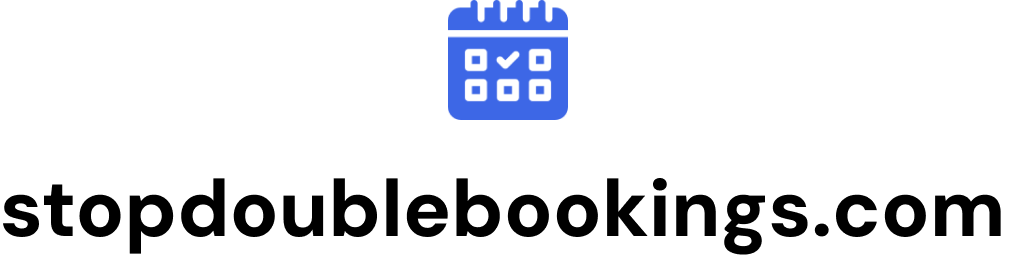Focus on one Google Sheets row at a time
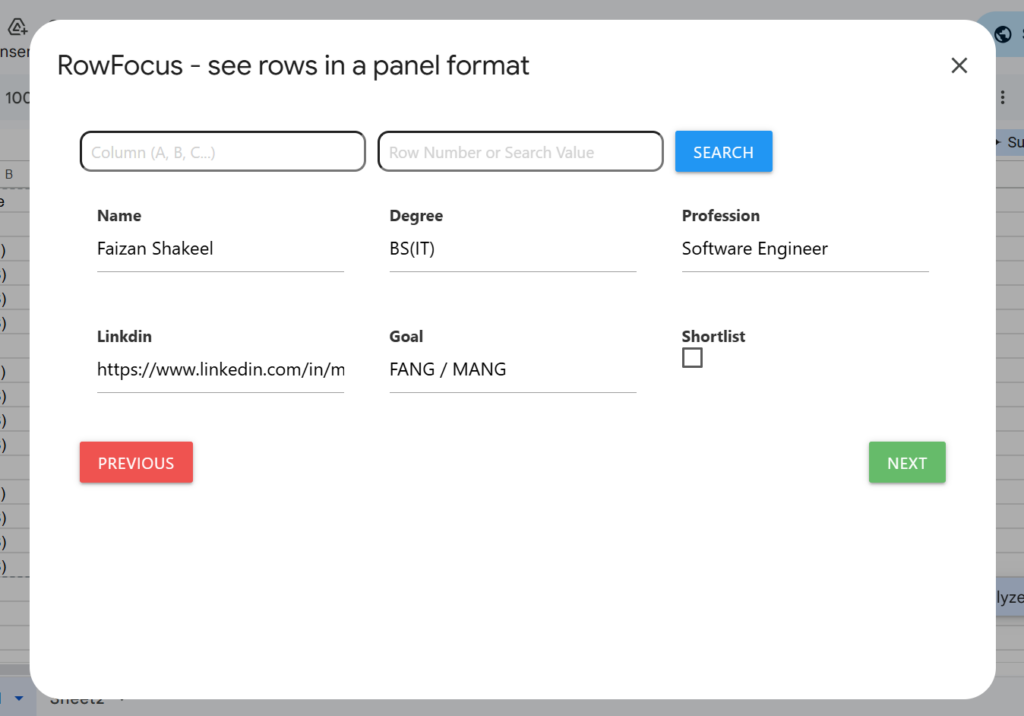





How it works
Step 1
Launch the app
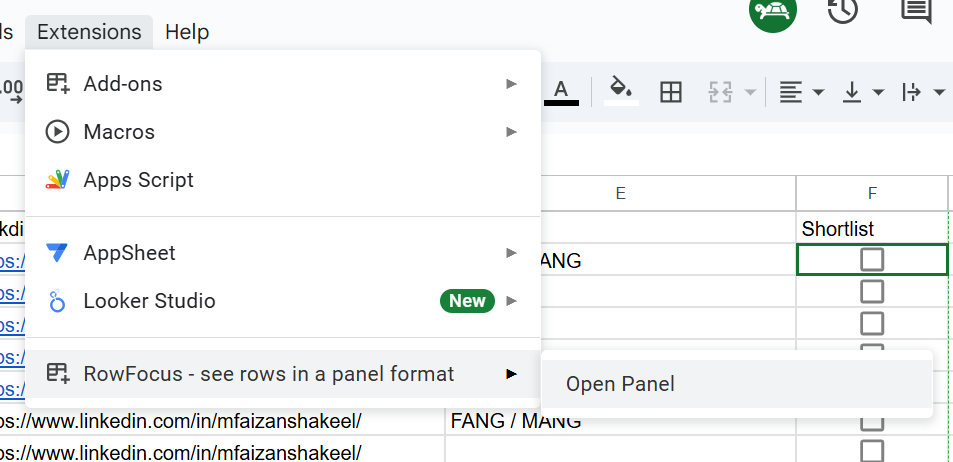
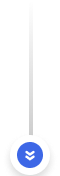
Step 2
See rows in a panel view
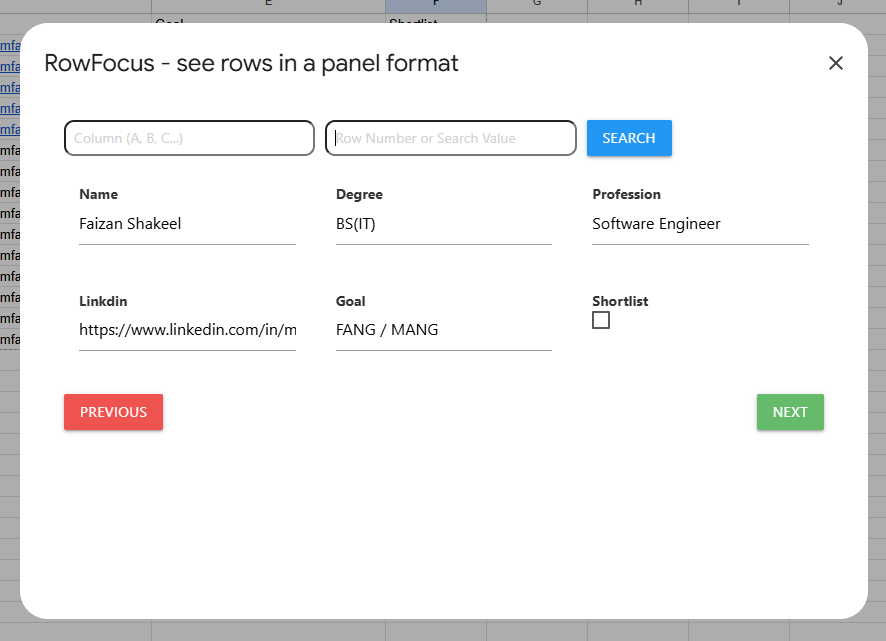
You can search a row by selecting the column to search and then adding the search query.
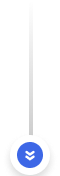
Step 3
Navigate between rows and update them
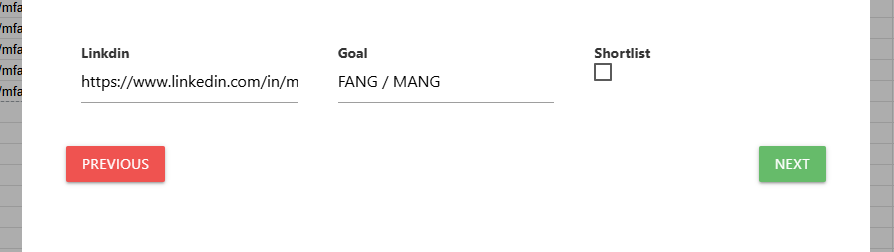
As you work with your rows, you can update their values.